Mobile Bookshelf: Tag - Usage
Overview
You can manage tags that can be linked to books.
By assigning tags to books, you can search for books using those tags.
In addition, tags are intended to be used in the future analytics feature to organize and analyze book information associated with them.
Add Tag
Step 1
From the app’s settings tab, tap on "Tag Management".
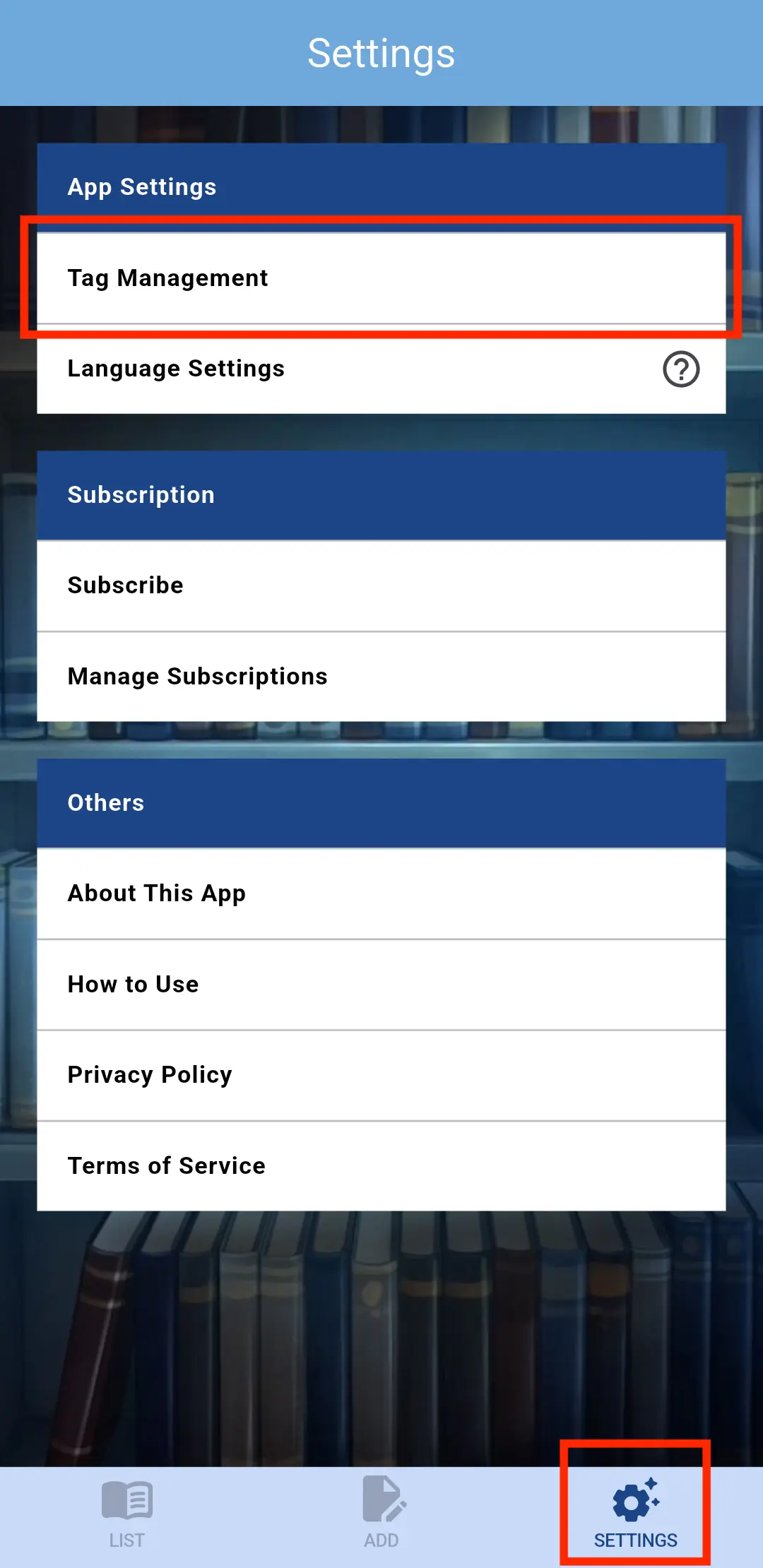
Step 2
Tap the "+"" button at the bottom right of the screen.
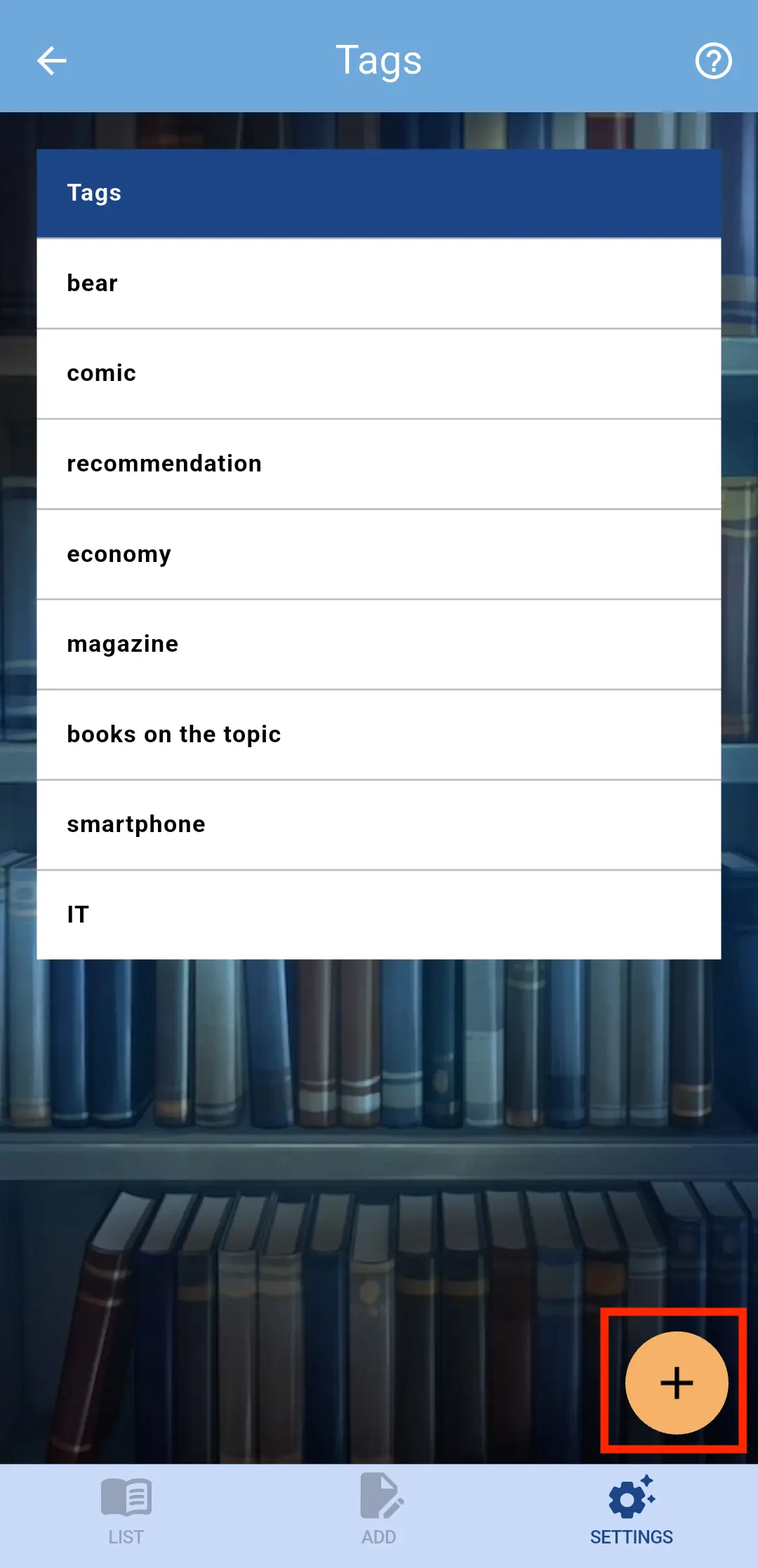
Step 3
Please enter the tag name and tap the Add button.
Once you see the message "Successfully added" the process is complete.
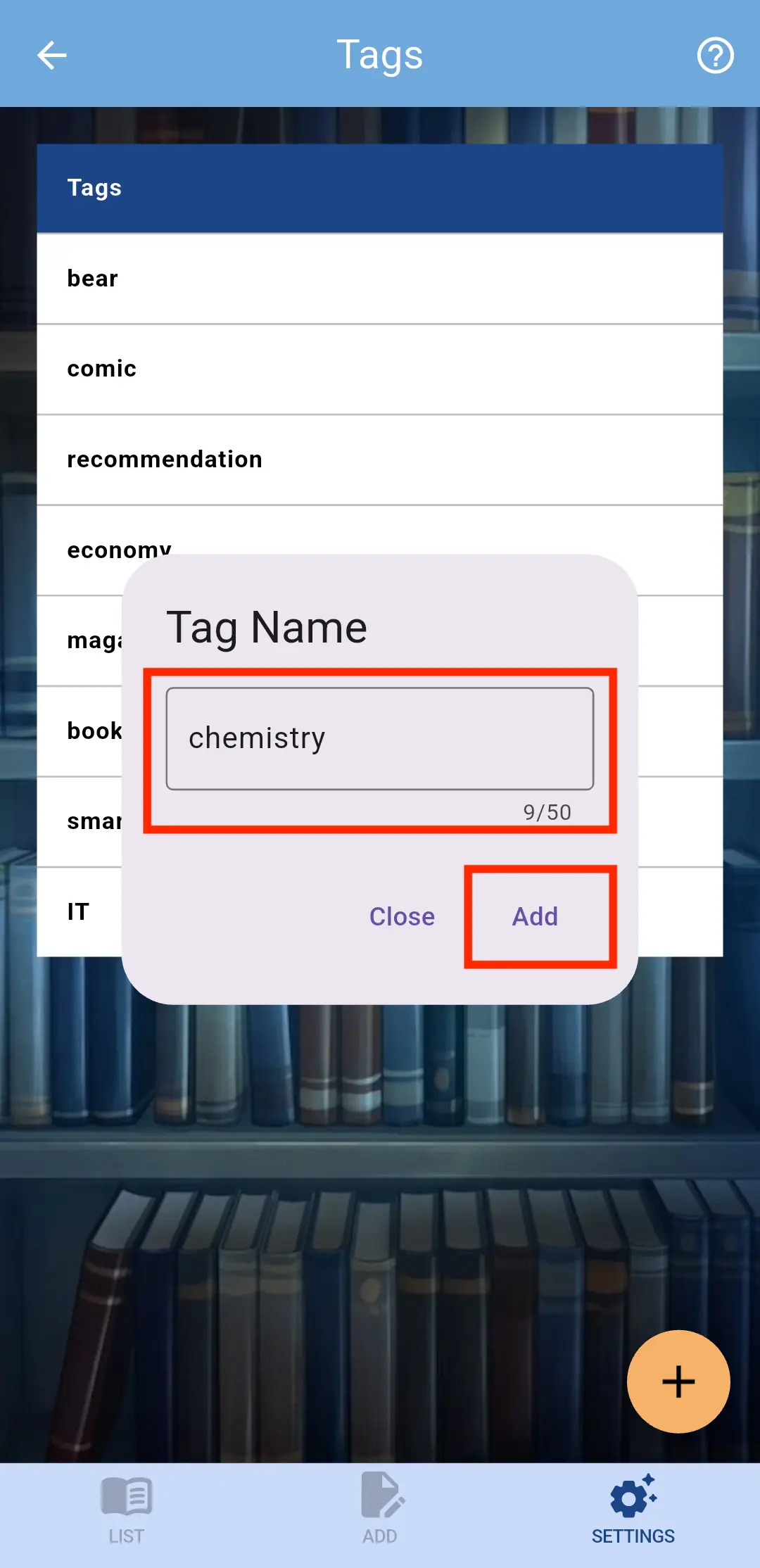
Update Tag
Step 1
Tap the tag you want to update.
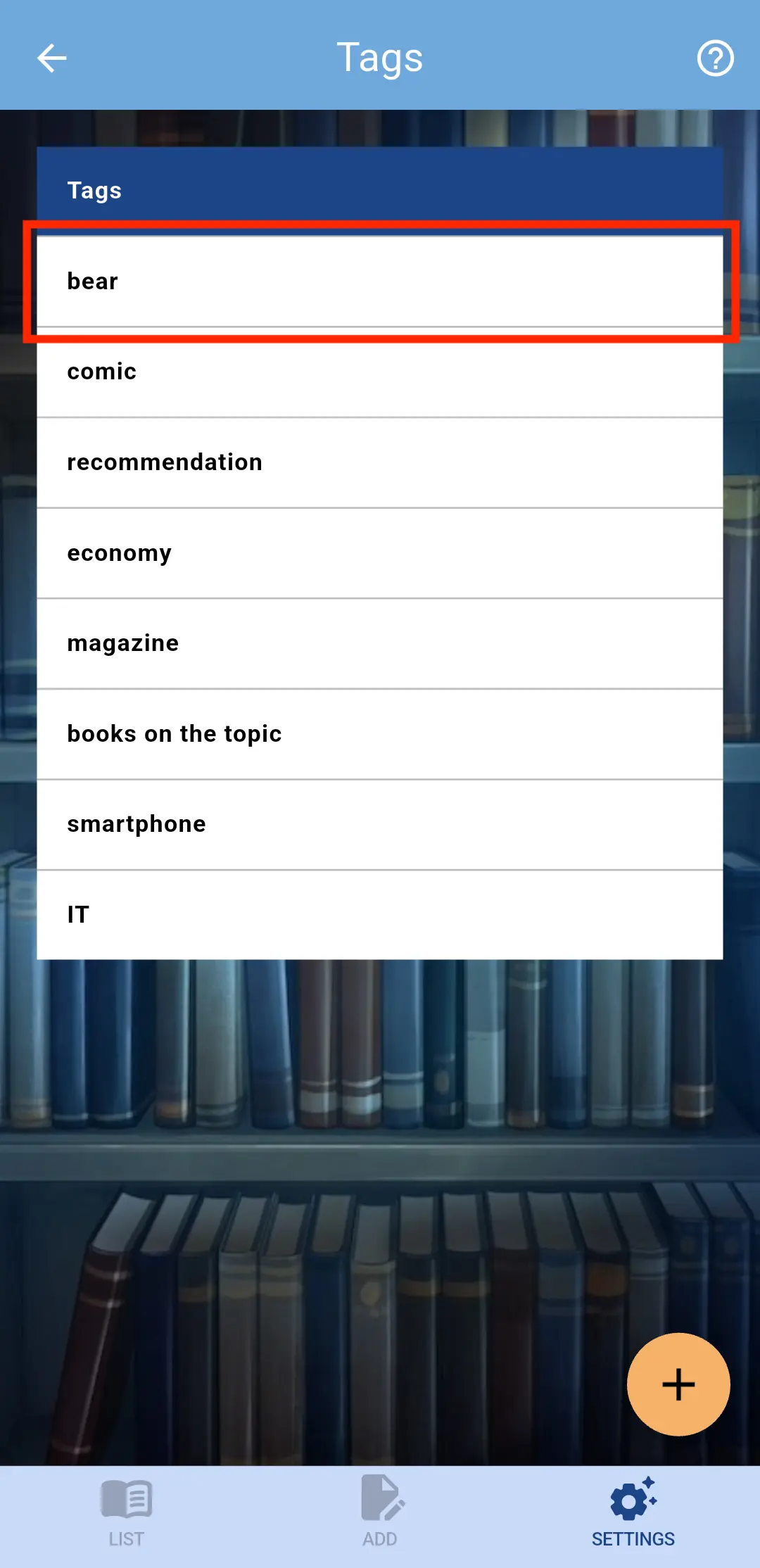
Step 2
Edit the tag name and tap the Update button.
Once you see the message "Successfully updated" the process is complete.
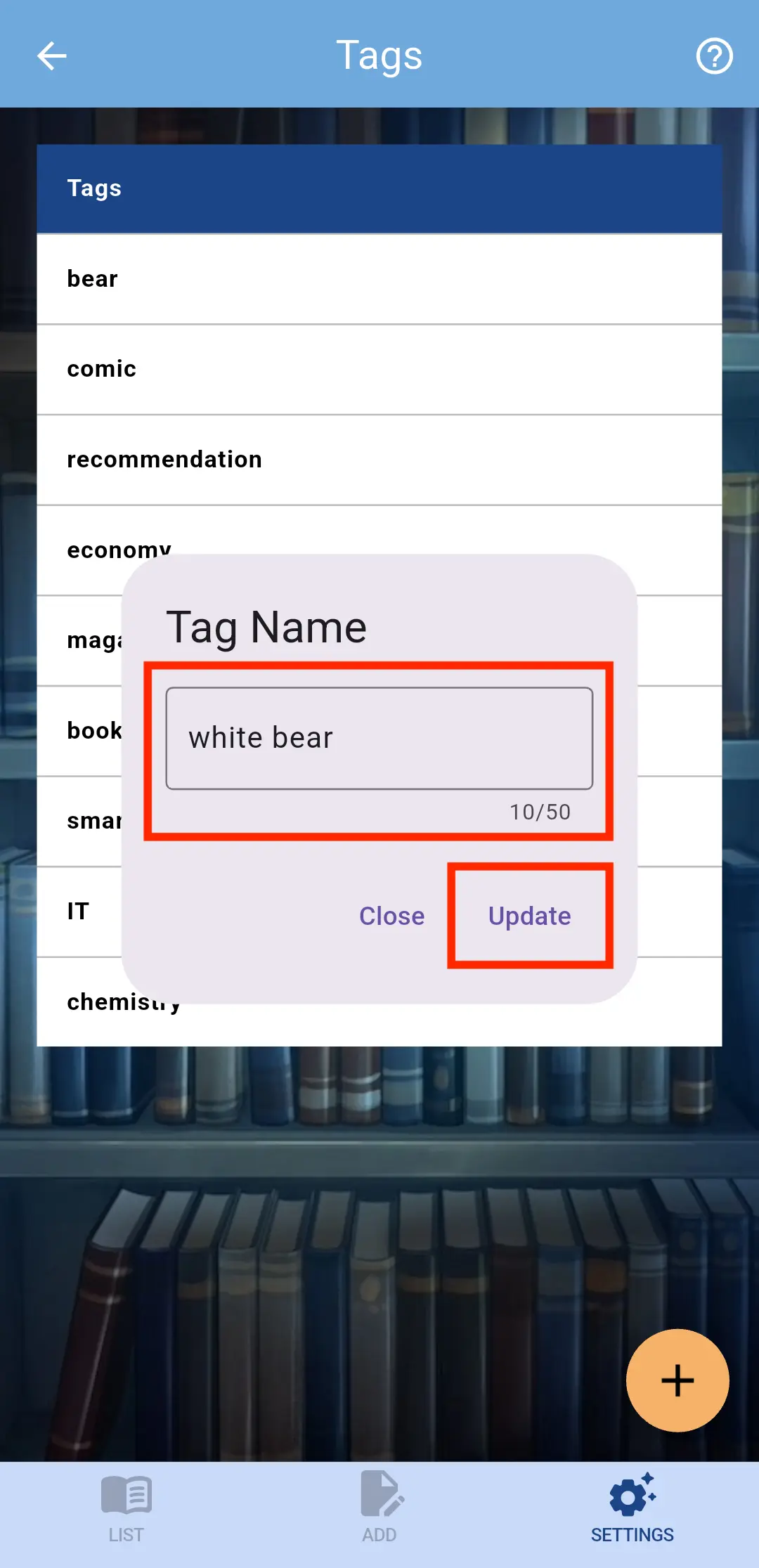
Delete Tag
Swipe the tag you want to delete.
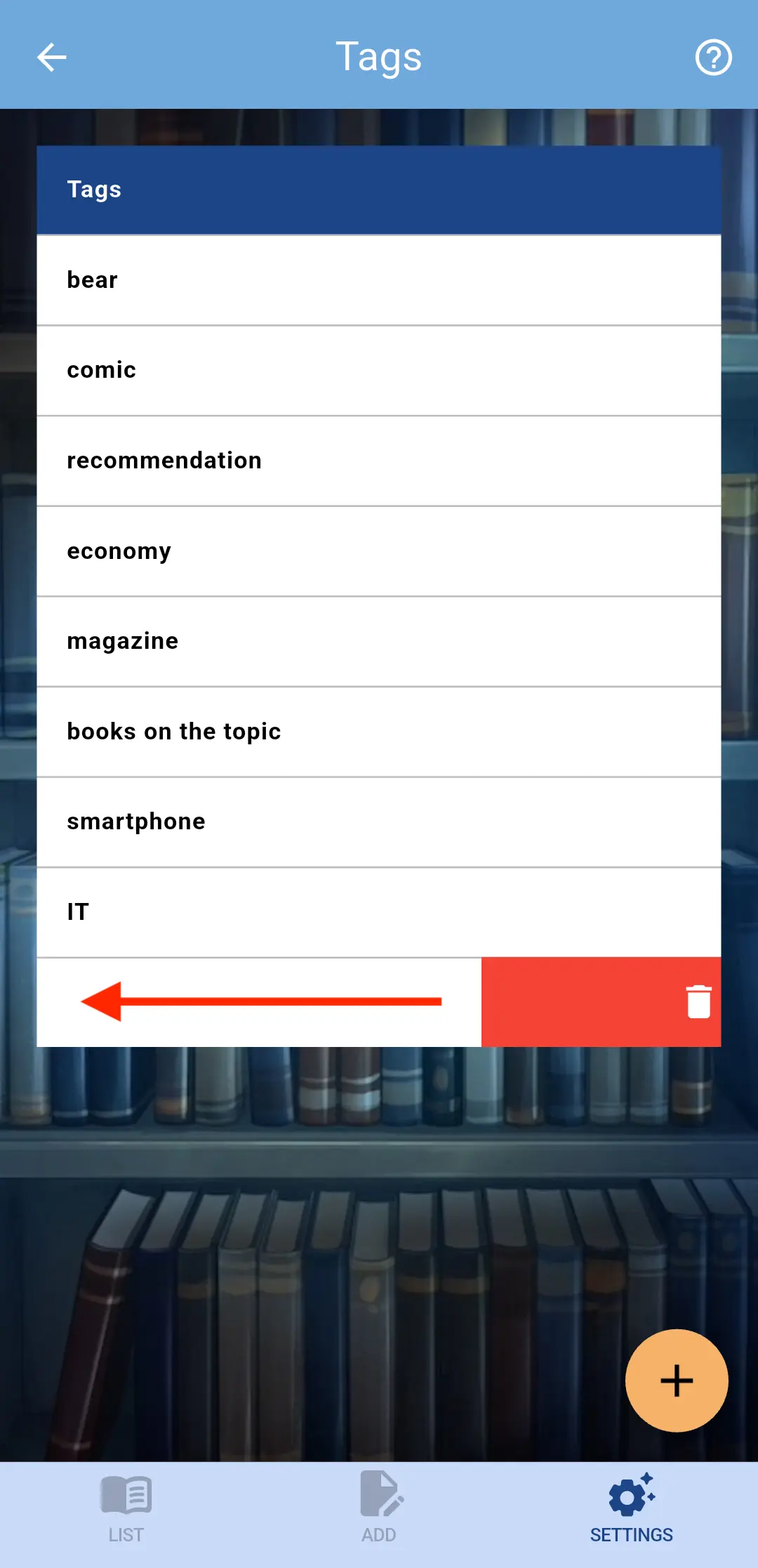
Link Tags to Books
You can assign tags when adding or updating a book.
For details on how to add or update a book, refer to [this guide].
Filter Books Using Tags
In the book list screen, you can filter the displayed books using tags.
For details on how to filter, refer to [this guide].